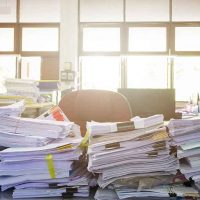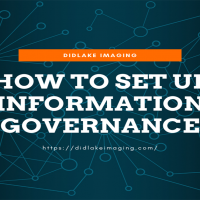Do you know who has access to your organization’s data? How do you ensure that your identifiable information remains confidential, compliant, and secure?
Document access controls regulate who gets to see sensitive and important data. Here is a guide to what document access controls are, why they are important, who needs them, and the potential threats you might face without an effective access control policy.
What is Document Access Control?
Document access controls are a security technique that restricts who or what has access to specific resources. Organizations can set levels of control over their data including who has access to what, and what they are permitted to do. In short, document controls help to maintain your information governance program.
There are two types of access control: physical and logical.
Physical document controls dictate who has access to paper files stored in a physical location such as a storage room or off-site storage facility.
Logical document controls manage the access of electronic files, data, and computer networks. These types of access control software can be used in electronic document management systems (DMS) to identify individuals, verify who they say they are, and authorize their access. Access controls use several components to selectively restrict access to data.
At a high level, authentication and authorization are the two main components of data security and document access control.
Why Do Organizations Need Access Controls?
If the digital documents and data you manage can be of value to someone without proper authorization, then you need a strong access control program. Any organization whose employees connect to the internet is at risk of exposing confidential, identifiable, and sensitive information.
Document access controls minimize the risk of authorized users to digital frameworks, creating a foundation for information governance, document retention, and network security.
Depending on the type of documents and organization you manage, access control could be a regulatory compliance requirement. Here are a few programs that access controls can help you manage and audit.
- HIPAA: The HIPAA (Health Insurance Portability and Accountability Act) requires organizations that handle medical and health records to prevent unauthorized disclosure of protected health information (PHI). Electronic access controls used to maintain health records must have access controls at the core of their security capabilities.
- PCI DSS: The PCI DSS (Payment Card Industry Data Security Standard) Requirement 9 mandates organizations restrict access to identifiable information from credit and debit card numbers. Some clauses in the PCI DSS require organizations to monitor and audit their systems. Redacting these numbers from digital files can help maintain compliance with personnel and cybersecurity.
- NARA: The National Archives and Records Administration requires controlled unclassified information to have access controls. While the government is working to increase its transparency, some information must remain private. Government contractors and affiliated organizations must follow these rules to maintain a uniform set of standards for archived records.
Types of Access Controls
When you’re setting up your information governance, document retention, or document management program, there are several types of logical access controls you can implement to protect data. A secure cloud storage system combined with a DMS can support a variety of access control models. Here are a few strategies to consider for your organization.
Discretionary Access Controls (DAC): DAC access management lets owners and administrators of protected documents and data set policies defining who or what is authorized to access information. Administrators limit who can grant access rights to users. DAC systems are generally criticized for their lack of centralized control. This option is better suited for smaller organizations with fewer users.
Mandatory Access Controls (MAC): MAC access controls are regulated by a central authority with multiple levels of security. Generally, MAC is used in government and military organizations where classifications are assigned to resources inside a DMS. Users are granted or denied access based upon the user or their device’s security clearance. These programs are difficult to manage but are justified when protecting highly sensitive data.
Role-Based Access Controls (RBAC): In role-based access systems, users can access resources rather than own them. This is the most common system for commercial organizations with multi-level security requirements. RBAC restricts access based on business functions. For example, your marketing department would have access to different DMS resources compared to your Human Resources department. Access is permitted to certain collections at the system level and permissions are not granted by the user.
Rule-Based Access Controls: Rule-based security models follow rules set for individual resources and documents. The controls are based on conditions such as time of day, location, or device. Rules are set by an administrator and typically use role-based access controls in conjunction with rules.
Attribute-Based Access Controls (ABAC): Access controls can be set for users based on specific attributes. Users have to prove their claims about attributes to the document management system. Specific attributes must be met to access documents. For example, if users under the age of 18 cannot access a resource they must prove their age to be granted access. ABAC models are the most flexible access control, but also the most complex.
Security Benefits of Proper Access Controls
Implementing a document management system with proper access controls can provide a variety of benefits for organizations that handle sensitive information. When you outsource your document management program to enhance the security of your data, here are a few of the benefits you might see.
- Increased Productivity: Your team will operate more efficiently when everyone has access to the right information at the right time. You won’t have to worry about lost files when they are stored digitally and at your fingertips. Faster document retrieval can boost your staff’s morale and client satisfaction.
- Faster Audits: Access controls can leave an audit trail within your document management system, letting you see who has access, viewed, or modified the file. Managed documents are highly traceable and offer better control over sensitive data.
- Improved Regulatory Compliance: Using a DMS with access control reduces the risk of non-compliance and the fines, revoked licenses, and legal sanctions that occur if not handled appropriately. A DMS also enhances your retention schedules by automating the classification and storage of existing and new documents.
- Better Collaboration: When authorized users have access to the right documents the ability to collaborate improves. Document imaging makes digital file sharing easier. Now remote workers are in the loop and workflows can be optimized.
Streamline Access Control With Document Management Services
Document management services with access controls can streamline your business, automate workflows, and minimize critical errors. Digital transformation and document management services from Didlake Imaging create a custom strategy to handle confidential documents and data.
If your organization wants to increase productivity, stay competitive, and implement a cost-effective document management program, partnering with Didlake Imaging will help you to streamline your business processes and help maintain control over sensitive information.
Request a free sample scan to see how document imaging, cloud storage, indexing, and redaction, can keep your information safe and secure.