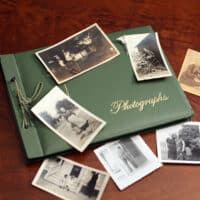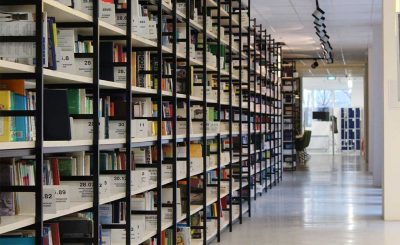
Archives of memories stored on aging microfilm, microfiche, photographs, and paper are sentimental and hold emotional value. As time goes by, these formats can age and decay.
To keep the integrity of historical documents, archivists and historians create digital backups of records with document scanning and management. Users can zoom in on, study documents in detail, easily search and retrieve files by searching for keywords and phrases throughout documents.
Typically the content of historical records include:
- Census records
- Birth certificates
- Marriage licenses
- Death records
- Historical photos
The types of historical documents that can be digitized is nearly endless. Collections of newspapers, letters, or any document that needs to be searchable is a great candidate for a historical document scanning project.
4 Threats to Historical Documents
You’ve probably seen a copy of the Declaration of Independence in an online collection. If the National Archives doesn’t keep our artifacts stored in a dusty attic, you shouldn’t either.
Here are 4 of the endless threats to historical documents that motivate stewards to preserve their records.

Natural Disaster
Courthouses, local library archives, and even homes can unexpectedly catch fire and destroy vital historical records. A single flood, fire, or other natural disaster can mean no way to recover precious history stored on paper if there are no copies stored off-site.
Document scanning creates a digital backup of each original item in your archive’s inventory. Each scanned image is stored on a digital network, backed up daily and recoverable after a total loss. Digital backups ensure there is always a copy once the dust settles.
Schools and universities, government organizations, and local historical associations rely on digitizing their archives to continuously preserve their legacy in the case of an unforeseen event.
Aging Population
As our aging population continues to decline, our communities will lose a part of their oral history. Historical preservationists use document scanning and preservation to share stories after they are gone.
Document indexing and OCR technology makes it easier for historians and researchers to find information without full-context. Digitizing historical documents, archives, and genealogical records isn’t just for massive museums. Anyone can benefit from preserving aging files into digital images.
Museums and preservation societies typically conserve documents filled with valuable recollections of past events, but that doesn’t mean family and community collections are any less valuable.
Why Historical Documents Should Be Digitally Preserved
Along with preserving the context of historical documents, archival document scanning allows artifacts to be shared with a larger audience. People no longer have to travel to distant galleries and museums to see legendary records.
Now small and local historical institutions can make their documents available online for subscribers, the general public, or to remote researchers. For smaller collections, family relics can be shared with friends and family members to nearly any device.
On popular genealogy websites such as Ancestry.com, anyone can submit copies of digitized records to member databases, helping others reconnect with lost family and fill in their family trees.
Digitization ensures your collection is a resource over time. Opening availability of your collection of historic relics can identify sources to establish their importance to history.
Storage Conditions
Historical documents are extremely fragile so storing, handling, and preserving them must be approached carefully.
Before you start a historical scanning project, you’ll need to think about where your documents will be stored afterwards. Stored paper documents must be in an area free of any dust, dirt and other contaminants.
Pages stored in boxes should be placed on acid-free archival paper to prevent damage while in storage. Ideal storage temperatures vary between 65-72 degrees Fahrenheit.
Storage boxes should remain at room temperature with humidity below 65% to prevent mold growth and insect activity. Be sure not to keep humidity under 15% because it will cause brittleness.
At Didlake Imaging, our climate controlled facility operates under a strict chain of custody where we take the extra measures to keep your documents safe.
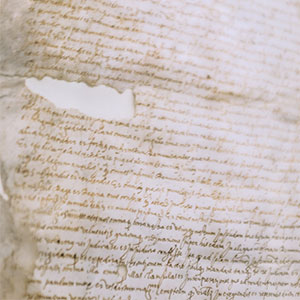 Aging File Formats
Aging File Formats
Ages of moisture damage, over handling, or lack of maintenance can pose issues for historical document preservation. Paper documents are especially fragile and must be handled with care to have a longer life. Other file formats in microform and photographs also can decay.
When budgeting for your document scanning project of historical records, you’ll need to consider the quality of the originals. Brittle and damaged documents involve special tools to protect the material, leading to higher costs.
In other words, your collections aren’t getting any younger. Putting off your scanning project could pose issues for preservation in the long run.
How to Digitally Preserve Archives and Collections
Historic information stored on paper can be digitally preserved with document scanning. From newspaper volumes to family photos, almost any type of records can be scanned. What’s important is that you use the right equipment.
Not all scanners are made the same. When embarking on a preservation project with delicate content, you’ll want to work with an experienced scanning partner to ensure the quality of original copies and scanned images.
If you’ve ever wondered how museums, public records, and other documents are digitally shared, here’s how historical institutions preserve their archives and collections.
Capture Digital Images of Paper Files
During historical preservation projects, original documents on microfilm, microfiche, many types of paper pages, and photographs are captured with a document scanner. Binding materials such as paper clips and staples are carefully removed and wrinkled pages are flattened out.
After images are scanned, specialists edit and quality control each image. Collection owners can decide if they want to go through a cleanup process or present images as-is.
Ensuring High Quality Scanned Images
If clean up is required, our specialists ensure high quality images by using state of the art technology to enhance scans.
Every scan is checked for defects such as:
- Light copies with illegible, light text
- Off-center scans
- Angled images that skew pages
- Badly damaged images can be improved with adaptive auto contrast to make otherwise hard to read handwriting legible.
Once flaws are identified restoration strategies are used to clean up the digital document.
Make Content Searchable and Accessible
Scanning images is a huge undertaking when preserving archives and collections. Making the content accessible and searchable is an even more time-intensive process. Information on images is made searchable by creating indexes through OCR and associated metadata.
Identify Similar Text with OCR
OCR software recognizes texts and standardizes key aspects of documents. Indexing documents with OCR standardizes the way dates are written and identifies different spellings of locations (for instance, “Va” also is “Virginia”). Document ID numbers and identifiable keywords can also be used to find specific bodies of text.
Sometimes indexing content requires manual human intervention. Low confidence characters can be reviewed and proofread for accuracy. For most projects, a simple OCR verification pass is usually enough for proper conversion.
Metadata for Easy Search and Retrieval
Preserving historical materials isn’t complete however until you have a way to view all documents. Metadata is the information computers use to organize and identify files. Author name, publishing date, and subject matter is used to search for multiple documents associated with a keyword. In short, metadata helps you quickly search for any part of a document you want, whether its text on a page or a generalized keyword.
Storing Digital Copies of Original Archives
Images scanned from original archives are scanned into digital copies that need a safe space for storage. From Cloud storage with daily content back ups to document management systems with control functionalities, there are many digital storage options customizable to the scope of each preservation project.
One way to organize your digital files is on a server, cloud storage, or storage device such as a DVD or flash drive. Documents can be viewed with any PDF viewer and copies on multiple drives can be used to create backups.
If you’d like to open your collection to a wider audience, files can be added to a website or public database for independent research and viewing.
How to Start a Digital Preservation Project
Historical document scanning can be a big undertaking, especially for smaller historical organizations and family collections.
Before you start your preservation project be sure to understand the goals you want to achieve.
Think about if you’ll be digitizing your documents for research purposes. Will you need to be able to query all of the OCR’d text, search by phrases and keywords with accuracy, zoom in on images, or print documents?
Every scanning project requires a different solution. At Didlake Imaging we create customizable historical document scanning strategies that best suit our clients needs. From family collections to massive archives, we can get a handle on your overflow of historical data.
Ready to start? Request a free sample scan from our team to get started.