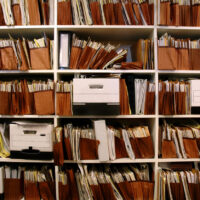One of the most common questions our document management clients ask us before starting a scanning project is, “Should our organization scan old files first or begin with documents from a day forward approach?”
 A major decision every organization faces is how they will convert historical, paper documents into digital files on demand. Starting your document scanning project means you’ll need to decide if day forward scanning, backfile conversion, or a combination of both digitization strategies will work best for your project.
A major decision every organization faces is how they will convert historical, paper documents into digital files on demand. Starting your document scanning project means you’ll need to decide if day forward scanning, backfile conversion, or a combination of both digitization strategies will work best for your project.
While there is no right or wrong answer, there are a few pointers we can share with you so you can determine the right strategy and process for your document scanning project.
What Type of Scanning Should Come First During Digital Transformation?
Choosing the right process for digital document transformation is like choosing what came first. The chicken? Or the egg? It all really depends on the document workflow, volume, and regulatory requirements of your project.
Before you start on your scanning project, you’ll need to differentiate between the different types of file conversion options available for you.
Day Forward Scanning
Day forward scanning takes currently active, highly used documents and converts them into a workflow system. You select a date on which all new records will be scanned and no longer keep paper records from that date on.
All new data and documents are automatically converted from the day you start your digitization project onward. Records are kept in a new, more efficient cloud storage option or electronic document management system (DMS).
Backfile Conversion
Backfile conversion digitizes legacy documents from the past. Backfile conversion often starts the conversation of embarking on organization-wide digital transformation and document management.
Long-standing companies have decades of customer files with the sensitive information they need to protect and preserve. Many businesses may legally be required to maintain their records with a document retention policy.
When organizations have overflowing file cabinets, expensive off-site storage warehouses, and storage rooms full of boxes, backfile document scanning can help. Digitization and document management can connect unstructured documents into shared network drives for easy access and storage.
Backlogs of files are turned into a database with a vast array of search options previously unavailable. All existing historical documents and business records can be converted in bulk, or a span of years can be selected.
But What if You Use a Combination of New and Historical Records?
At this point, you might be thinking, “Wait, what if I use a combination of new and historical records in my day-to-day workflow?” Didlake Imaging can simultaneously scan backfiles and new documents. We will work with you to customize your scanning solution and prioritize documents for scanning.
To determine which conversion option you’ll use for your project, you need to understand how different files and records within your organization work together. Here are a few questions to ask yourself before making that decision.
- Are your documents accessed frequently?
- Do your records require distribution? Are they accessed on various devices by multiple users?
- Do you often struggle with approval processes or having updated records because final versions cannot be found?
- How many of those users might need access to paper files or inactive records?
- How often do users need to access inactive files?
- Do you need to meet retention periods for long times?
- Are documents a vital part of your organization and need to be backed up in case you require disaster recovery?
- What types of regulatory requirements must your documents meet?
If you’re ready to begin digitizing your documents, request a free sample scan from Didlake Imaging.